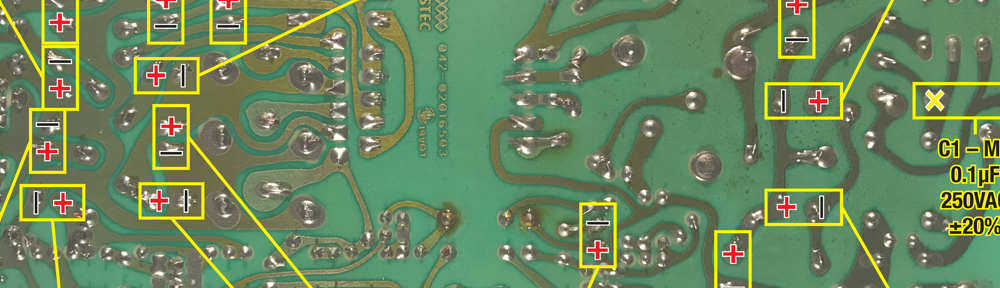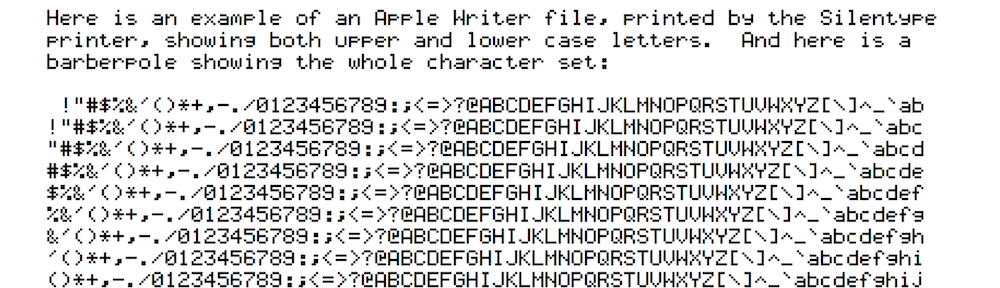OK, so the title of this post might seem a bit presumptuous, but stay with me, there’s good reason for it…
As previously discussed, GlobalTalk is an international conglomeration of AppleTalk networks tied together using the Apple Internet Router software from 1993.
Humble beginnings have blown out to a wild success for this aspect of #MARCHintosh 2024, and I know at least some admins (including myself) are planning on leaving their nodes online beyond 31 March, and others are planning to spin theirs back up for #MARCHintosh 2025 – but I also hope we see additions before and during next year’s event.
To date, technical information supporting optimal configuration has been rather sparse, mostly worked out on the fly, and supported by Paul Rickards, dan and Mac84 through initial successful experimentation, original setup instructions, and moderation of the spreadsheet used to coordinate network/zone names and numbers, for example.
I believe an assumption was made that a selection of a Network Number range spanning 10 “addresses” was seen as adequately servicing the number of devices individual GlobalTalk Admins might want to connect, but I think this is based on a false assumption of what the Network Numbers accommodate/represent.
So, what should we do? Well, as always, we should…
RTFM
As I’ve settled into GlobalTalk, seen messages in my Router Log, discussions on Mastodon, and Comments in the coordinating spreadsheet, I realised it would be ideal if I and my fellow GlobalTalk admins could benefit from reading the Apple Internet Router 3.0 Manual…it that were at all possible.
I mean, ideally, don’t we all like to obey the Fourth Golden Rule of Computing – RTFM?
However, this is getting harder and harder these days – for older hardware and software, the manuals might be nigh on impossible to get a hold of, and for modern hardware and software, you might have to be satisfied with a Regulatory Compliance note and a sticker…if you’re lucky!
So far, for the Apple Internet Router v3.0 software being used for the majority of GlobalTalk nodes, all I have found online is the plain text of the primary chapters of the Apple Internet Router Manual (no appendices).
It’s a little hard to pick out sections, chapters, and headings, but it is absolutely better than nothing.
As a side note, I’ve seen such plain text PDFs of Apple manuals before – I’m not sure if these plain text files have somehow leaked from Apple or their design houses, or if it’s just the output of OCRing the originals (which I would expect said originals to be available, but they often aren’t). I generally settle on the former due to the lack of scanned originals suggested by the latter.
While incomplete to provide full technical details (I want Appendix A!), it has still brought me fuller understanding of how network numbers and ranges operate, which informs the recommendations I make below.
Should these recommendations be accepted by the GlobalTalk Admin community, I believe it will allow for any future potential growth of the network, optimise the Admin experience, improve flexibility on the network, and minimise (if not eliminate) network number conflicts (a small, but persistent issue on GlobalTalk to date).
News just in: in a timely change of fortunes, I have discovered while writing these very RTFM paragraphs that I have secured the original, full, Apple Internet Router 3.0.1 package on eBay, including ring-bound manual. Huzzah!
Once scanned (and uploaded to The Internet Archive), I’ll be donating the full package to the Australian Computer Museum (of which I am a volunteer sysadmin), which will be joining GlobalTalk as soon as I can get the time to get their configuration together.
Unfortunately, the package won’t arrive before the end of #MARCHintosh 2024, but the plain text has enough information to inform my proposals below regarding Network Numbering to the wider GlobalTalk Admin community.
What the Manual Says…
Identifying networks on an internet Networks connected by the router retain separate identities. Each AppleTalk network in an internet must have a unique network number or network range. - A single network number identifies a LocalTalk network. - A network range is a series of contiguous network numbers that identifies any other type of AppleTalk network, such as an EtherTalk or TokenTalk network. A network range can neither include a network number already assigned to another network nor overlap another network range. Each network in an internet can include a maximum of 253 devices. You can assign up to 253 devices to each network number in a network range. Thus, a network range determines the maximum number of devices on a network. For example, a network having the network range 1-10 could include up to 2,530 devices (10 × 253). If you designated the EtherTalk or TokenTalk port as a seed port, type the lowest network number in the network range for the network connected to that port in the Network Range text box and the highest network number in the network range in the "to" text box. IMPORTANT A network range must be unique in an internet. It can neither include a network number already assigned to another network nor overlap another network range. A network range must consist of a series of contiguous network numbers. You can specify a network range as two decimal numbers between 1 and 65,279, or two hexadecimal numbers between $1 and $FEFF. In Router Manager, a $ character must precede hexadecimal numbers. If you don't expect a network to grow beyond 253 devices, you can assign a single network number to a range – for example, you can specify a network range from 14 to 14.
How I Interpret this…
In the above, “internet” means the internetwork of AppleTalk networks being routed/bridged between all the GlobalTalk nodes (a “node” I define as a distinct Apple Internet Router-running Mac [or equivalent-functionality device or software from other companies] which allows joining of local networks to the GlobalTalk “internet”).
Additionally, “network” means the devices sharing a distinctive networking infrastructure, where those devices are directly able to see each other without any intermediaries such as bridges, routers, etc.
Network Numbers are valid within the range of 1 to 65,279, capping the potential number of networks connectable to GlobalTalk at that higher number.
For AppleTalk networks (whether LocalTalk, EtherTalk or TokenTalk), at most 253 devices can be on any single Network Number.
LocalTalk networks can only have one Network Number (which, once again, must be unique on the GlobalTalk internet), and EtherTalk (the most common network type on GlobalTalk) can have a range of unique Network Number/s, but that range may represent a single value (the “14 to 14” example above).
A Mac running AIR may have multiple LocalTalk networks (through printer and modem ports, or perhaps expansion cards), and multiple EtherTalk networks (through a combination of built-in Ethernet port/s and/or expansion cards). The number of networks an individual Mac running AIR can route for is limited to 32 networks, however (so 32 × 253 devices – 8,096 – devices maximum routed devices per GlobalTalk node).
Given any given Network Number must be uniquely assigned within each such “internet”, and each numbered network can have up to 253 devices within it, a single Network Number per network type (LocalTalk or EtherTalk) should be adequate for most, if not all, GlobalTalk nodes/networks. Many GlobalTalk nodes will not even need the second Network Number for a LocalTalk network (mine doesn’t [currently]).
The occurrence of a duplicate Network Number between individual LocalTalk networks or within EtherTalk Network Number Ranges anywhere across the GlobalTalk internet will cause the “Remote Net Range Conflict” errors we have been seeing in our AIR Router Logs, which prevents the second network attempting to use that Network Number from being visible until the conflict is resolved (which may be out of their hands and reliant on conflicting node’s Admin).
What I Propose be Adopted by the GlobalTalk Admin Community…
My feeling is we have an opportunity to lay some ground rules which will improve GlobalTalk administration moving forward, and the sooner we do so, the better.
And so, I propose:
- Each GlobalTalk node be initially allowed up to two Network Numbers by default – one for their primary EtherTalk network, and another, if needed, for their LocalTalk network. Currently these are assigned on a first-come (i.e. first-requested), first served basis, and I see no reason to change this self-allocation.
- Additional Network Numbers for additional network types (multiple physical LocalTalk or EtherTalk networks, or TokenTalk networks, connected to the Mac running Apple Internet Router) need to be requested after successful connection as a “base” GlobalTalk node (one EtherTalk network and, optionally, one LocalTalk network).
- GlobalTalk Admins agree to request/reserve/assign a single number “range” to their EtherTalk network unless otherwise approved.
Assuming 1-2 Network Numbers per GlobalTalk node, we can accommodate somewhere between 32,639 and 65,279 GlobalTalk nodes on the GlobalTalk internet.
With up to 65,279 unique Network Numbers of up to 253 devices each, we can accommodate up to 16,515,587 individual network devices across the GlobalTalk internet.
I doubt we will run out, even with additional Network Numbers allowed when occasionally needed.
Conclusion
GlobalTalk is already a co-operative in the sense that anyone with access to the coordinating spreadsheet needs to co-operate with other GlobalTalk Admins to optimise everyone’s experience.
While things don’t necessarily have to change based on current usage, I think the above suggestions are worthwhile implementing for the long term benefit of all current and future GlobalTalk Admins.
Additionally, Network Number choice for individual Admins is increased with the recommended limitations – which, I feel, are not really limitations at all, given the device allowances per Network Number, and what I think are reasonable assumptions on the usage needs of any given GlobalTalk Admin/node.
I hope my fellow GlobalTalk admins embrace these suggestions, and I look forward to a very long life for this spontaneously ignited community of retro-Mac enthusiasts.
PS. Support
If you would like to support the preservation of the AIR original package and its donation to the Australian Computer Museum, please reach out to me via the contact page. Supporting the purchase of this software will provide an important resource to the global Mac retrocomputing community, and any excess funds will aid the ACM’s critical mission to preserve Australian computing heritage.
All donors will be acknowledged in the donation form to the ACM, and no moneys will be retained by me.
Thank you.

![Apple ][/][+ Motherboard Test Sheets v1.2](https://blog.europlus.zone/wp-content/uploads/2021/04/Mobo-Test-Sheets-v1.2-Header.png)
![Apple ][/][+ Motherboard Test Sheets](https://blog.europlus.zone/wp-content/uploads/2021/03/Test-Sheet-Header.png)